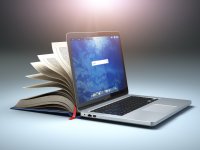What Teachers in China Have Learned in the Past Month
An American whose classroom in Beijing is now online shares what she and her team have learned since the coronavirus hit, just as U.S. teachers make the same shift.
Your content has been saved!
Go to My Saved Content.Since February 17, I’ve been teaching 11th-grade humanities writing to students who are self-quarantined in China. Our teachers were in the same position several weeks ago that U.S. teachers are in now—we were expecting to teach in classrooms in Beijing. Now we’re teaching virtual classes remotely from our homes in China and countries around the world. We had about half a week to prepare for online school, including setting up a digital platform that none of us had ever used before.
For the first few weeks, we needed to be very flexible and patient. Everything we would have done in person took longer virtually as we learned to navigate online learning. But we’ve worked out many kinks and are now engaging our students in high-quality learning experiences online.
Since our students have stopped physically attending school, their Chinese classes happen in real time following the regular schedule, using a Chinese app. Our international team teaches using Moodle, an open-source learning platform that has the ability to do live video conferencing with digital whiteboards and break-out rooms. We also use it to give students feedback, do partner and group work, and publish class materials—things that can be done through Google Classroom as well.
Here is some of what we’ve learned so far about teaching students who must stay home. Start by continuing to use lessons that are clear and simple, and don’t introduce new programs for teachers and students to learn if you can help it.
Asynchronous Teaching
Our international teachers are on four continents across eight time zones, so most of our classes are asynchronous, meaning our teachers post assignments and recorded lessons and students complete work at different times. Teachers respond using a rubric, comments, and sometimes recorded video or audio feedback through our online learning platform.
Most of our teachers have at least three live classes each week in addition to the asynchronous classes. This helps build community in the class, engages students, and makes the learning more interactive. Some teachers have found it more effective to teach live classes daily.
It’s Not All About Screens
It’s easy for students to spend a lot of time in front of screens for their online school. As much as possible, we’re assigning students tasks that get them up and moving and away from their devices. We’ve also been working out ways to have students continue to create art without screens.
Videos: A first-grade class recently had a homework assignment where students needed to describe a pet. One boy’s mother video recorded him while he used descriptive language to introduce the audience to his two cats. Students can also write and perform plays, or create and cook recipes and conduct interviews, and submit these assignments through video.
Workbooks and drawing: Many of our classes at school intentionally used workbooks and paper-based tasks instead of laptops to reduce students’ screen time. We’re continuing this by having students complete some assignments on paper, taking a picture of their completed work, and uploading the photo to submit the task. Similarly, our art classes are continuing to have students work on drawing, and they are taking pictures of their work to submit it to their teacher and share with the class.
Teacher Office Hours
In addition to asynchronous and live classes, our teachers all have daily three-hour office hour shifts. They log into Moodle for the duration and are visible as “online” for any student visiting the page. This enables students to contact a teacher for help as they’re doing their schoolwork, and it helps our teachers maintain regular schedules.
This resource is comforting to both students and parents as a way to maintain instant communication with the school and teachers in real time. It’s also a way for everyone to feel a little less isolated.
Office hours are not for tech support. Early on, we clearly communicated to families how to reach our IT support staff for technical help. We remind families and students regularly—at first we did this daily—who to go to for what types of support. We also have our teachers’ office hours schedules and IT contact information clearly posted on our online learning site.
Tech Support
Tech support is vital to your remote learning being successful. Decide as soon as possible who will be responsible for what types of IT support, and how they will be reachable by students, families, and staff. Make sure all of your stakeholders know how to reach out for support.
Give teachers, students, and families video and written instructions on how to use your platform so they can answer some of their own questions before reaching out for help.
Many students don’t have laptops at home, but in the U.S., most families have access to at least one smartphone that has internet. Fortunately, Google for Education and other online learning platforms typically have good user experiences for smartphones and tablets, in addition to computers.
Involve Families
Between having to find childcare and supervise squirmy young learners, remote learning can be a very stressful experience for parents. Proactively and regularly communicate with them in mediums and languages that you know they’ll actively check and understand. Give them clear directions and resources. Solicit, listen to, and act on their feedback.
And, as you would with regular school, make sure to reach out to parents with news of great work their children did. Specific work-related praise goes a long way to strengthening relationships with both families and students.
Teacher Support
At school, our team has weekly professional development sessions. We’ve continued this using our online platform every week with consistent start and end times. Agendas are developed with our instructional leadership team and distributed to teachers in advance. We split our time between continuing to work on our year-long focus of developing our unit plans, modeling how to use our online platform, and answering questions teachers have in real time.
In addition to professional development and regular communication, we teachers are working on maintaining our sense of community. We celebrate birthdays and share photos and videos of where we are in the world. There’s even talk of doing virtual yoga classes together.
Apps We’ve Found Helpful
When building digital lessons, it’s helpful to reduce the number of external links on your online learning platform. For example, if you want students to read an article, it’s safer to upload a PDF, rather than a link to an external site that may or may not work. This helps ensure that students are always able to access their digital learning resources.
Collaborating: All of our planning materials are shared on Microsoft OneDrive. Like Google Drive, this platform lets us share documents among staff and send students links to documents and folders.
Video: We download YouTube and other videos locally to our computer using the free app 4K Video Downloader, and then upload them to OneDrive (you can do this with Google Drive as well). Make sure to download captions.
Readings: When assigning students articles from sites like Newsela and CommonLit, we download the articles onto our computer as a PDF and then upload them to OneDrive. This allows us to label files by reading level and have all the resources for a lesson in the same place.
Videoconferencing: Moodle has its own video conferencing platform, but Zoom is a very convenient way to have live classes with students—and it is now free for schools. The platform also lets you share your desktop, which is helpful for PowerPoint presentations, reviewing student work with a class, and modeling how to do online research.